Online Classroom Program Benefits
- Structured Live Courses with the daily study plan
- Full syllabus coverage of 10+ Teaching exams with live classes, study notes and interactive quizzes. (CTET, REET, DSSSB, KVS, MP TET, Online Classroom Program TET & UP TET)
- Prepare with India's best Faculty with a proven track record
- Complete Doubt Resolution by Mentors and Experts
- Performance analysis and Report card to track improvement
Let's check out the steps one by one:
Step 1: Search gradeup on google play store

Step 2: Install the Gradeup app on your phone

Step 3: Mark the exam category you want to prepare for

Step 4: Choose the desired Language

Step 5: Log in with your mobile number

Step 6: Enter your mobile number and press ‘continue’

Step 7: You will receive an OTP on the registered mobile number

Step 8: Submit OTP

Step 9: You will reach the homepage and if your app is not updated you may receive such pop-up

Step 10: Simply click on update

Step 11: Click on ‘Open’

Step 12: This is your homepage now click on ‘My Super’

Step 13: Here you can browse the ongoing and upcoming courses

Step 14: You can browse all the courses

Step 15: You can check out the course, watch demo class and syllabus

Step 16: Demo

Step 16: Click on buy now to enrol

Step 17: Select the desired subscription plan

Step 18: You can also apply the available coupon

Step 19: Choose one from the available coupons

Step 20: You will get a pop-up when the coupon will be applied

Step 21: Press continue to pay and the payment options will appear

Step 22: Multiple payment options are available

Different payment options




Different payment options


Congratulations! You are now a Gradeup Online Classroom Program Subscriber
Thanks
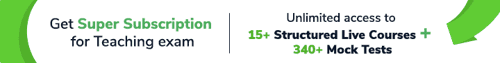





Comments
write a comment